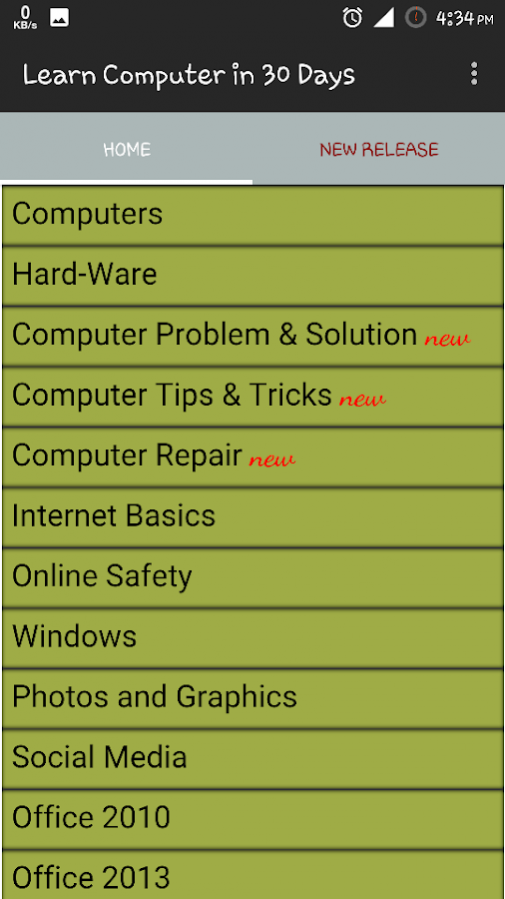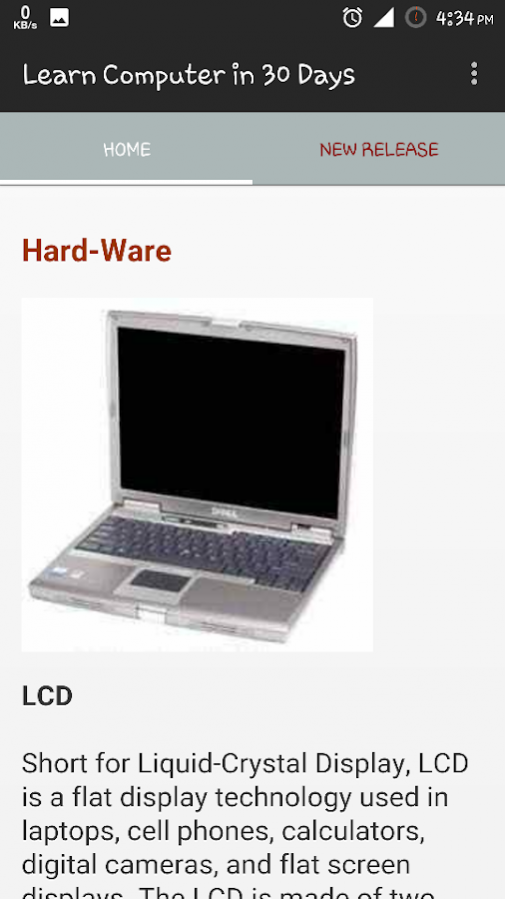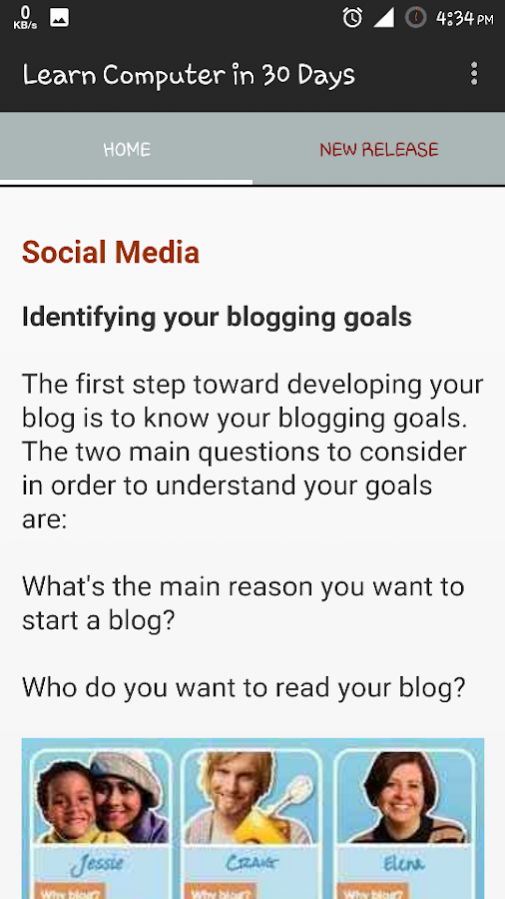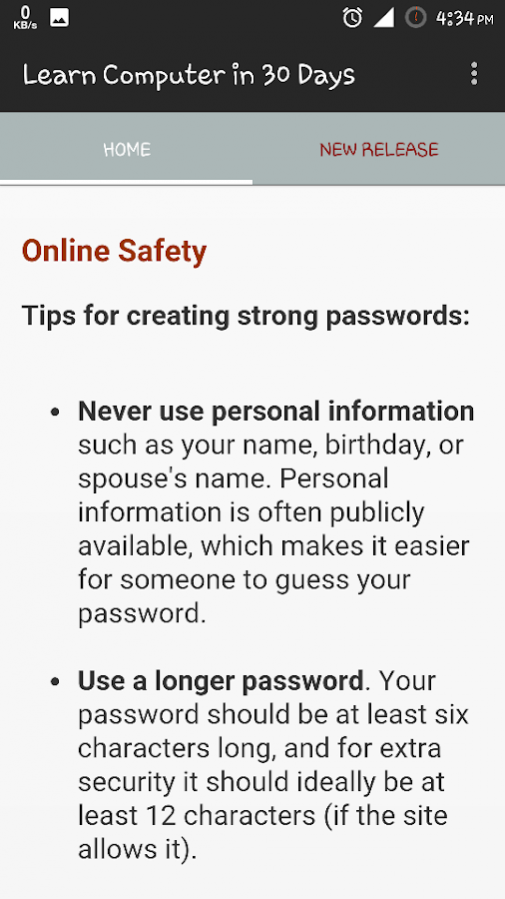Learn Computer In 30 Days 4.0
Free Version
Publisher Description
Learn Computer in 30 Days
This Basic Computer Fundamentals application will introduce the basics of Computer to those who do not know very much about computers.
This application is for beginners and intermediate users .
This app is useful for those who are starting to learn computer basics like what is Software, What is hardware etc.
It helps to cover all terminology related to computer.
The main purpose of this Basic Computer Fundamentals app is to help the reader to better understand how to use their computer more effectively and safely.
Are you new to using computers? Do you wonder what people mean when they say the cloud, Windows, ISP, or app?
Impress your friends with your intimate knowledge of Computer Shortcut Keys. Also you can boost your productivity by using Computer Shortcut keys app . You can use Keyboard Shortcuts Instead of Mouse.
If you are new to the computer, don't worry,with this "Learn Computer in 30 days" app.
When it comes to learning today's technology, our Computer Basics tutorial app has all of the basic concepts covered.
*****CATEGORY*****
- Basic Computers
- Hard-Ware
- Short Keys
- Email Basics
- Internet Basics
- Mac OS
- Online Safety
- Windows
- Devices
- Digital Skills
- Photos and Graphics
- Social Media
- Using the Cloud
- Office 2010
- Office 2013
About Learn Computer In 30 Days
Learn Computer In 30 Days is a free app for Android published in the Teaching & Training Tools list of apps, part of Education.
The company that develops Learn Computer In 30 Days is Jankari. The latest version released by its developer is 4.0. This app was rated by 3 users of our site and has an average rating of 4.0.
To install Learn Computer In 30 Days on your Android device, just click the green Continue To App button above to start the installation process. The app is listed on our website since 2017-07-13 and was downloaded 879 times. We have already checked if the download link is safe, however for your own protection we recommend that you scan the downloaded app with your antivirus. Your antivirus may detect the Learn Computer In 30 Days as malware as malware if the download link to com.jankari.apps.learncom30 is broken.
How to install Learn Computer In 30 Days on your Android device:
- Click on the Continue To App button on our website. This will redirect you to Google Play.
- Once the Learn Computer In 30 Days is shown in the Google Play listing of your Android device, you can start its download and installation. Tap on the Install button located below the search bar and to the right of the app icon.
- A pop-up window with the permissions required by Learn Computer In 30 Days will be shown. Click on Accept to continue the process.
- Learn Computer In 30 Days will be downloaded onto your device, displaying a progress. Once the download completes, the installation will start and you'll get a notification after the installation is finished.